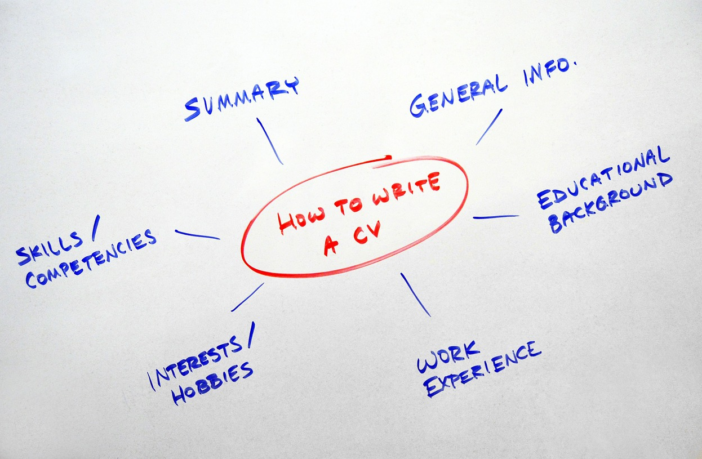Your CV (curriculum vitae) is one of the most important documents in a job search. It is your first impression to potential employers, and a good CV can help you stand out from other applicants. Follow these tips to create a professional CV that will capture attention and land you interviews.
Format Your CV Properly
First of all, make sure you are consistent in how you present information. Use clear section headings, consistent verb tenses, and clean lines between sections. How many pages should a CV be? For graduates and entry-level candidates, 1-2 pages is sufficient. More experienced professionals can extend to 3-4 pages.
Next, select an appropriate format. The most common formats are reverse chronological, functional, and combination.
- Reverse chronological – Lists your work history and education starting with the most recent. This is the preferred format by most employers as it is easy to see your progression.
- Functional – Focuses on skills and experience rather than timeline. Best for career changers or gaps in employment.
- Combination – Highlights relevant skills and experience while also listing work history in reverse chronological order. Good for technical fields.
Customise Your CV for the Role
Thoroughly read the job description and tailor your CV to match the required skills and keywords. Highlight specific achievements from past jobs that relate directly to the role you are applying for. Remove irrelevant experiences to keep the CV focused.
Research the company and industry to include relevant language and metrics. Align your skills, abilities and interests with the company culture and business objectives. Show the employer why you are the right fit for this specific position.
Lead with a Strong Profile or Career Summary
Replace the traditional objective statement with a short profile or career summary section. In 2-4 sentences, give an overview of your professional experience, achievements, skills, and how they align with the position you are applying for. This section should be customised for each application.
Emphasise Relevant Skills
Create a skills section that is customised for the target role. List 6-8 hard skills and soft skills that match the job description. For technical roles, include applicable certifications, software proficiency, and specialised abilities. Relate your skills directly to the company’s needs.
For each skill, mention your proficiency level and years of experience. Back up your skills with proof through quantifiable accomplishments in your work history. Avoid generic skills that every candidate possesses. The skills section gives employers an at-a-glance view of your qualifications.
Tailor Your Work History Section
In reverse chronological order, list companies, dates, titles, and achievements. Customise your responsibilities and accomplishments for each position to fit the role you are applying for. Use power verbs and quantify your achievements with numbers or percentages to demonstrate value.
For example, instead of “Managed team of sales reps”, try “Increased sales team revenue 15% year-over-year by implementing employee training programme”.
Education and Qualifications
List your academic credentials starting with the highest qualification first. Include university name, degree title, field of study, graduation date, and grade point average if it was high. Mention relevant coursework, projects, publications, scholarships, awards and honours that provide insight into your qualifications.
You can include vocational qualifications and professional certifications relevant to the role. Omit secondary school qualifications once you are in university or employment.
Additional Sections
Consider adding optional sections if you have room:
- Languages – List any languages you speak, along with your proficiency level.
- Interests or Hobbies – A brief list demonstrates a well-rounded personality. Choose interests relevant to the job.
- Volunteer Work – Highlights community involvement and soft skills like teamwork. Include organisation, position, responsibilities and achievements.
- Publications – Include articles, papers, blogs and books published.
- Awards – Professional awards received.
- Memberships – Active participation in industry associations or groups.
Formatting Tips
Follow these best practices for visually appealing CVs:
- Use legible standard fonts like Arial, Calibri or Times New Roman. Size 10-12pt.
- Consistent formatting with clean lines, even margins, and white space.
- Bold and italics to highlight key information.
- Bullet points to break up dense text into consumable bits.
- Remove pronouns like “I” and “my”.
- Simple, clear headings and structure for quick scanning.
- No typos, spelling mistakes or grammatical errors.
- Save as a PDF to preserve formatting on any device.
- Name the file clearly – YourNameCV.pdf
Check and Proofread
Carefully proofread your CV several times and have a friend or career counsellor review it. Check for:
- Spelling and grammar errors. Use spellcheck
- Correct dates and timeline consistency
- Readability and logical flow of information
- Accurate facts and figures
- Formatting consistency
- Appropriate length for your level of experience
Having a polished CV that aligns with the job description will help ensure your application makes it past the initial screening stage. Follow up with a strong cover letter to introduce yourself and summarise your fit for the role. With a personalised, targeted CV and application, you can stand out from the competition and get yourself onto the interview shortlist!